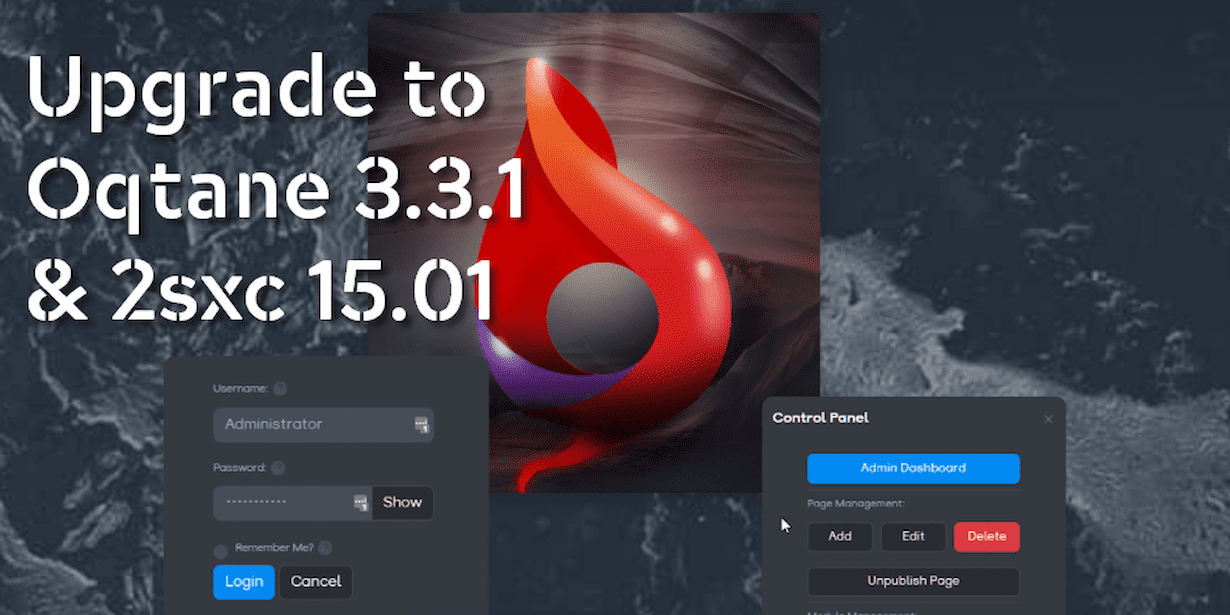Today we upgraded Blazor CMS to Oqtane 3.3.1 and the matching 2sxc Content Management 15.01.
This post will give you a quick walkthrough how to do it yourself. In this example, we started with Oqtane 3.2 and 2sxc 14.12.
Put Website into Under-Construction Mode
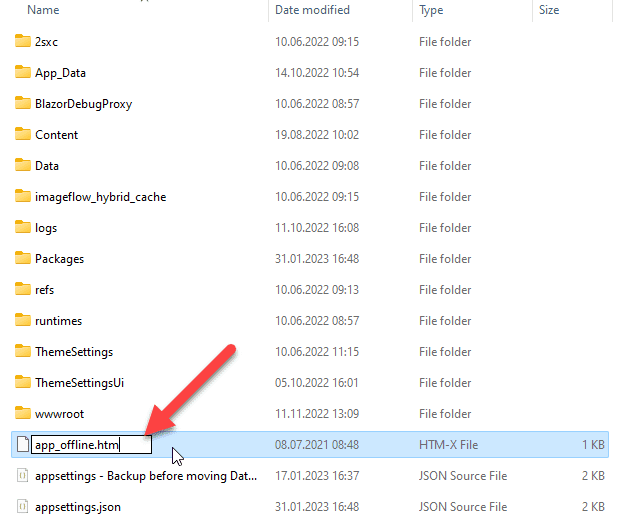
We always have a file called app_offline.htm-x in our root folder, which we rename to app_offline.htm. When you do this, it will become the only thing shown to users, and all files are not-in-use, allowing you to overwrite them.
Note that if you don't have this file you should just copy it from wwwroot/app_offline.bak and customize it if you want.
Users will then just see the Maintenance message and you can start doing the upgrade.
Upgrade Oqtane
Just download the "Upgrade" ZIP from the Oqtane Github releases and unzip it to a new folder.
You can then copy all the files in to the root folder of the target installation. Since everything is stopped, this should work easily.
Then rename the app_offline.htm back to app_offline.htm-x and visit the site to see that it starts as expected. Note that you will see errors wherever 2sxc modules are placed, because breaking changes in the Oqtane APIs v3.3.1.
Upgrade 2sxc
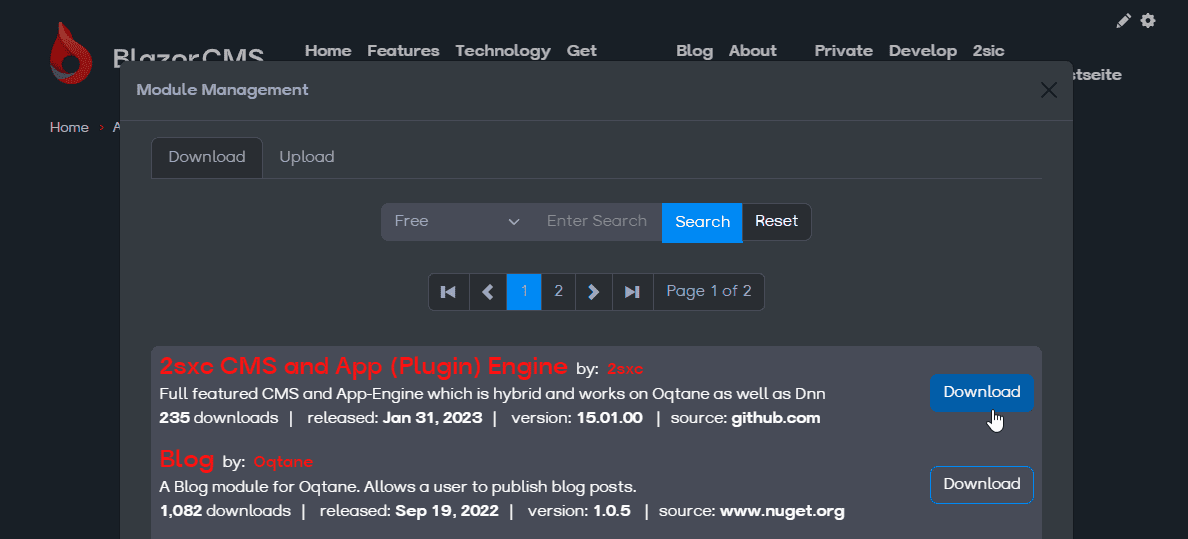
You should now go to Admin > Modules > Install Module and choose 2sxc 15.01 or newer.
The UI in Oqtane is still a bit tricky, so you need to do these three steps:
- Download
- Install (you have to scroll down to find the button)
- Restart (you have to scroll up to find the button)
- In the System-Settings, hit restart again and wait about 30 seconds
et Voila!
That's it. Simple as cake.
Good luck!