#5 Merge image settings
Resources
Merge image settings
The following examples merge custom settings with predefined Settings which are defined in 2sxc, and can be re-configured in any site and app. We'll use Settings.Images.Content which has the following configuration:
- Width: 1400
- Height: 865
- AspectRatio: 1.618
- Quality: 75
This example uses the configuration as is, to create an image according to specs in customImageSettings
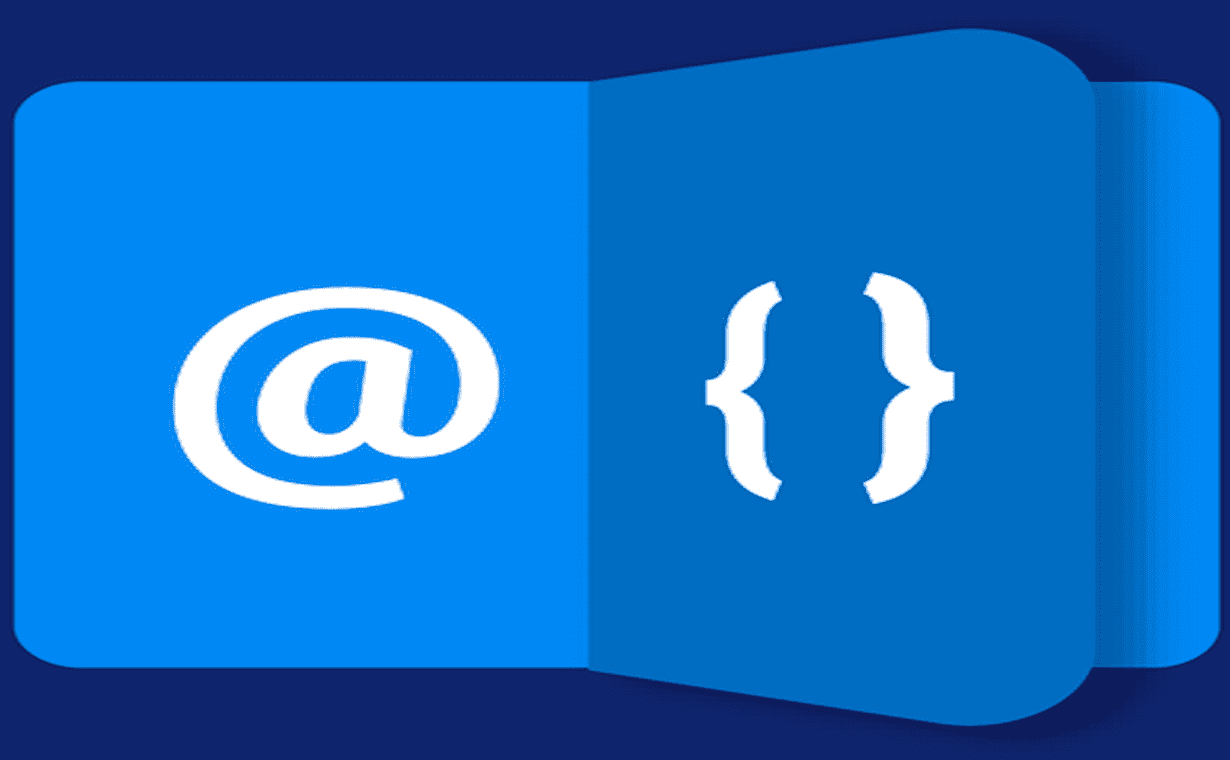
#5 Merge image settings